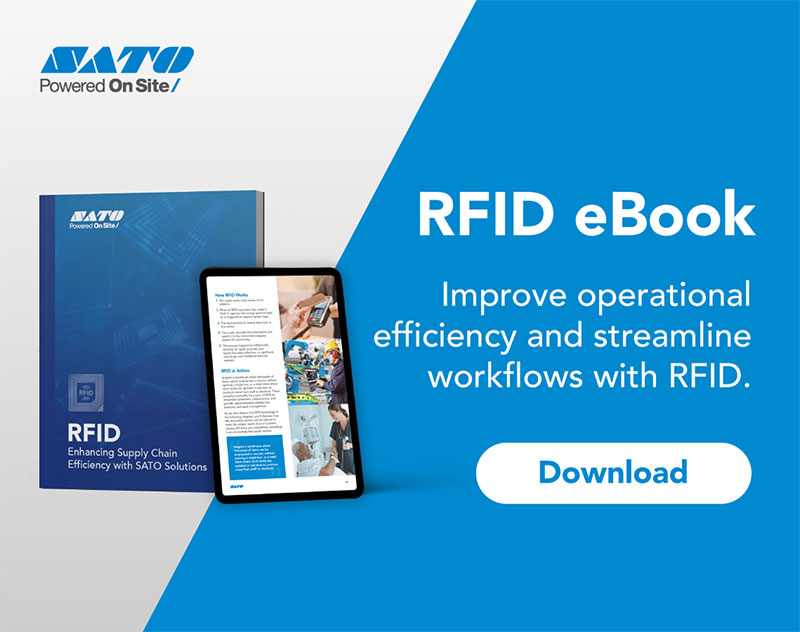How to copy CL4NX printer settings to a USB stick
21/11/18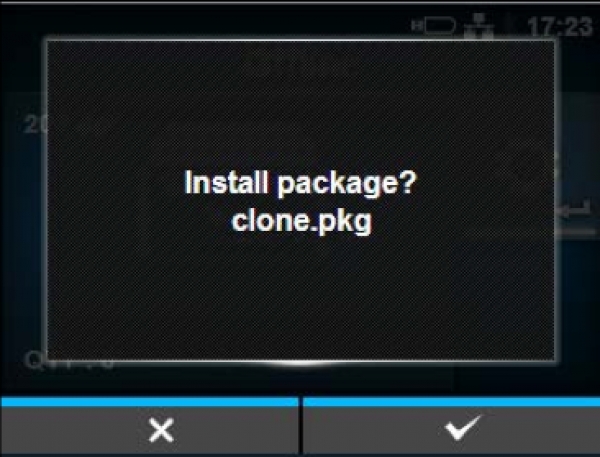
With the CL4NX, from the firmware( 1.1.0-r7), it is possible to copy printer settings from one printer to the other via USB:
• Plug in a USB stick to the USB host port
• Go to tools
• Go to clone settings
• Click the right soft key to confirm: ?
• Printer settings are copied to the USB memory.
• If you check on your pc, you’ll see a clone.pkg file with the printer settings.
To load the saved settings to another CL4NX:
• Plug in the USB stick to the USB host port when the printer is online.
• The following screen will appear: (see picture)
• Click the right soft key to confirm: ?
• The settings are now copied and the printer will reboot automatically.